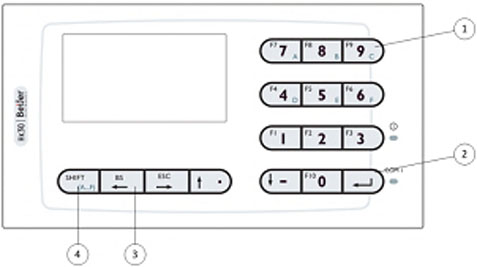Display and Keyboard
The status parameter and alarm messages of the magnet are displayed on the BMU front display. For US magnets, the nitrogen filling level is displayed continuously in the main menu.
Display and Keyboard
Using the shift key, you can access the Function Keys in the user menus. Therefore, press the shift key combined with the Numerical Key, e. g. Shift Key + Numerical Key 1 = F1 (Help Menu). The assignment of the Function Keys is listed in the following table.