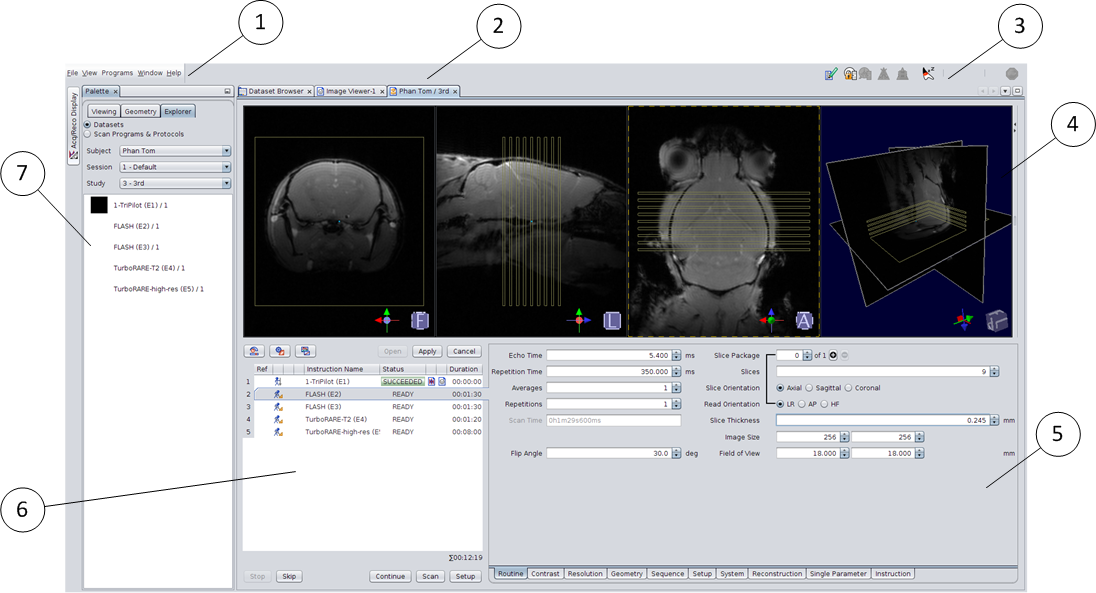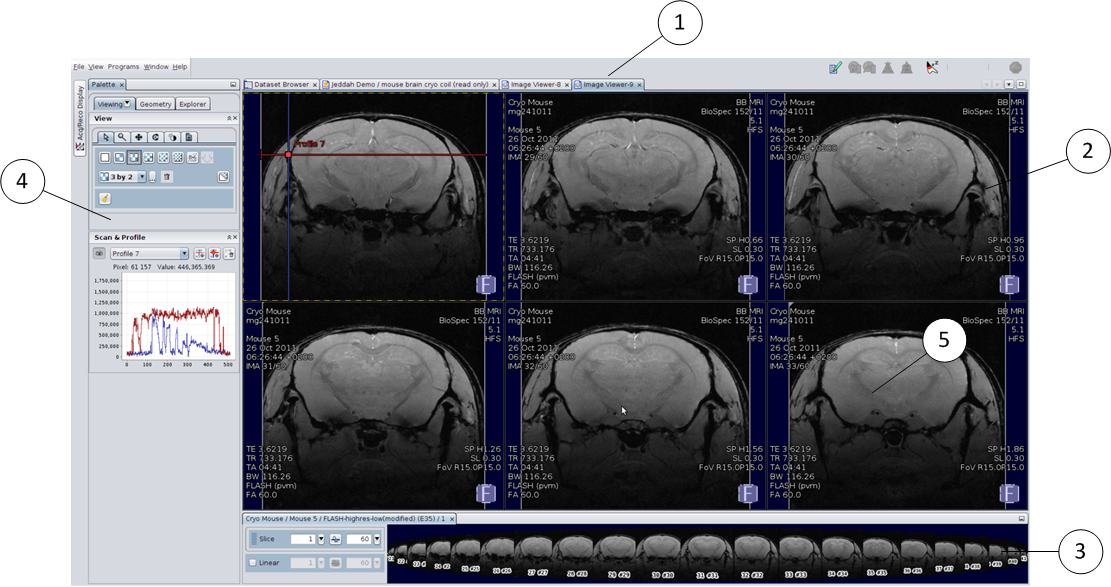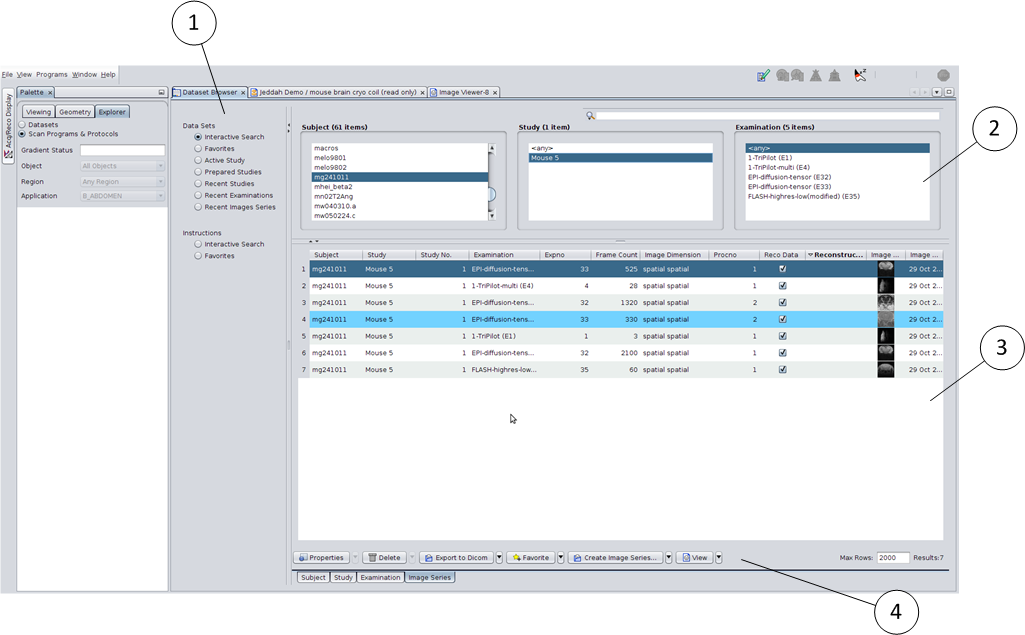ParaVision Concepts: Application cards
ParaVision is a multiple cards (also called tabs) software application with the following main applications:
- ▪
- EXAM card: The EXAM card is the main application window to setup and acquire studies. Via the interface of the EXAM card, protocols and scan programs can be selected and edited, and scheduled in the automatic scan program queue. For the setup of protocols, method specific user interfaces are offered. The geometry editor is integral part of the EXAM card and allows defining interactively the desired scanning geometry basis on reference images. The EXAM card is opened using a previously prepared study via the Exam action in the DATASET BROWSER, or directly after the registration of a new study.
EXAM Card interface.
- ▪
- VIEWING card: The VIEWING card is the main application window for the presentation and analysis of 2D and 3D images. Using the VIEWING card, multiple images can be displayed and selected based on selected image criteria of multi-parametric image series simultaneously. Image properties such as the displayed image regions, color maps, zooming and shifting are directly accessible by small toolbars in every viewport. For data analysis, region of interest (ROI), profiles and different numerical evaluation tools are offered. The VIEWING card appears by double-clicking on a completed image series dataset in the DATASET palette or the DATASET browser. Multiple VIEWING cards can be opened simultaneously. The image series dataset can be dropped from any ParaVision application on the tab of an opened VIEWING card.
VIEWING Card interface.
- ▪
- DATASET Browser: Within ParaVision, datasets, protocols and scan programs are organized in a database. The DATASET browser is a powerful tool to manage these data. It allows searching for specific keywords, tags, preferences or text strings on different hierarchical levels. Depending on the selection of certain (subsets) of data, different actions can be executed on the data, including archiving and retrieval of data on a network computer cluster.
DATASET Browser interface.