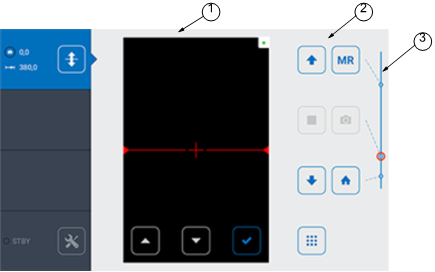Operating Area
As soon as you touch the ![Titel : ATS Position_Icon_5mm [blue]
ID : 1949064075 ATS Position_Icon_5mm [blue]](Images/png/1949064075__Print.png) icon, the ATS Position menu appears and all functions for placing the ATS within the imaging instrument are available. The functions are described in the following table.
icon, the ATS Position menu appears and all functions for placing the ATS within the imaging instrument are available. The functions are described in the following table.
![Titel : ATS Position_Icon_5mm [blue]
ID : 1949064075 ATS Position_Icon_5mm [blue]](Images/png/1949064075__Print.png) icon, the ATS Position menu appears and all functions for placing the ATS within the imaging instrument are available. The functions are described in the following table.
icon, the ATS Position menu appears and all functions for placing the ATS within the imaging instrument are available. The functions are described in the following table.Operating Area of the ATS Position Menu.
Operating Area of the ATS Position Menu