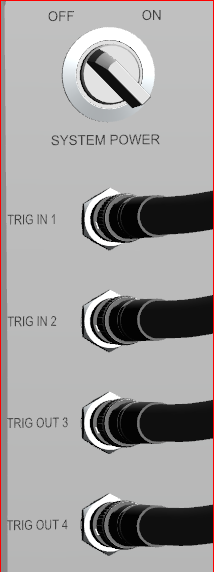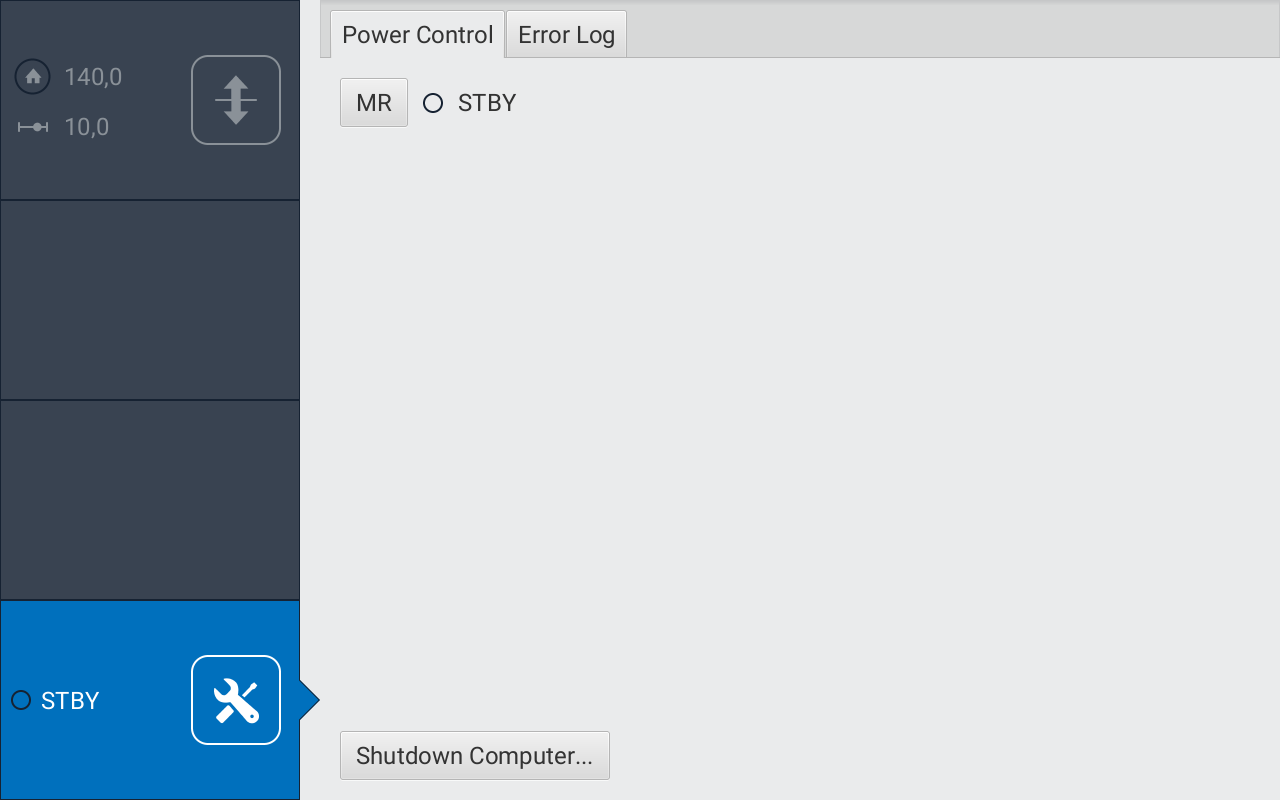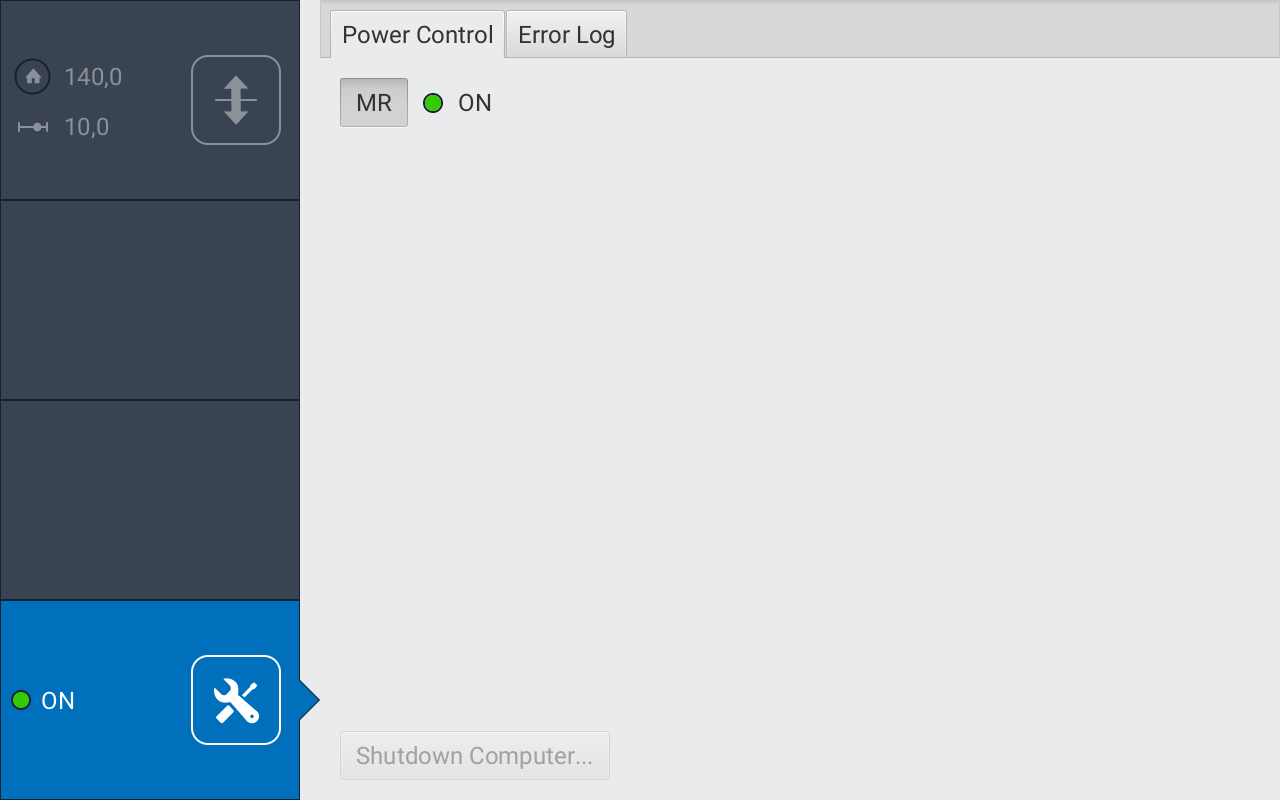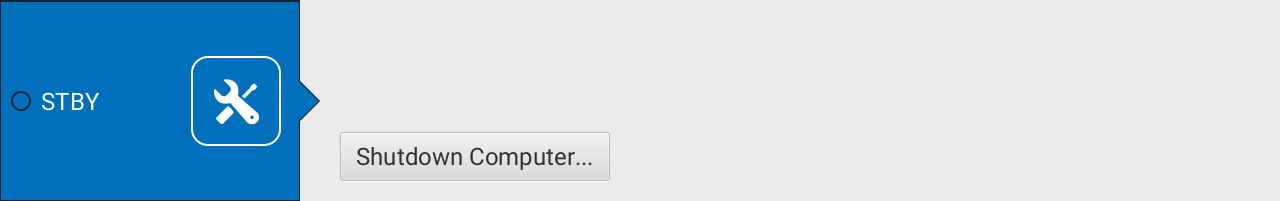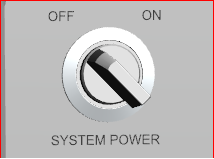Changing the Operating State (MMPF)
Instruments belonging to the Multi Modal Product Family (MMPF) are equipped with the Animal Transport System (ATS) and are operated via touchscreen monitor and User Interface in the side cover. The operating state can be changed as follows:
System OFF -> STAND-BY | |
When switching ON, the light in the switch goes on. About 40 s thereafter, the LED front ring starts flashing in orange color and the HMI starts booting. After another 20 s, the flashing turns into permanent orange LED color indicating Stand-By and the HMI user interface is ready and showing the “Home” calibration button which needs to be pressed for initialization of the ATS. At the same time you may start to switch from Stand-by to ON (see below). |
System STAND-BY -> ON | |
Use Touchscreen Power Control, press Modality (example MR) and wait until circle turns from flashing to permanent green labelled ON. The LED light in the front ring flashes blue and turns permanent blue when the instrument is ready to use. In a separate icon, the PET (option) can and has to be switched ON independently from the MR. | |
or | |
Use ParaVision control bar button (1). | |
System ON -> STAND-BY | |
Use Touchscreen Power Control, press Modality (example MR) and wait until the circle is grey and labelled STBY. The LED light in the front ring starts flashing blue and turns to permanent orange when the instrument is in stand-by mode. In a separate icon, the PET (option) can and has to be switched OFF independently from the MR | |
or | |
Use ParaVision control bar button (1) | |
System ON -> OFF | |
Use Touchscreen Power Control, press Shutdown HMI/ATS Computer, observe shutdown procedure and proceed with the next step below when the touchscreen shows a black screen. This step to shut down the ATS/HMI computer is highly recommended to avoid immediate and uncontrolled power off of its operating system. | |
Use System Power switch and turn anti-clockwise to OFF. The LED light in switch and in the front ring turns off. |