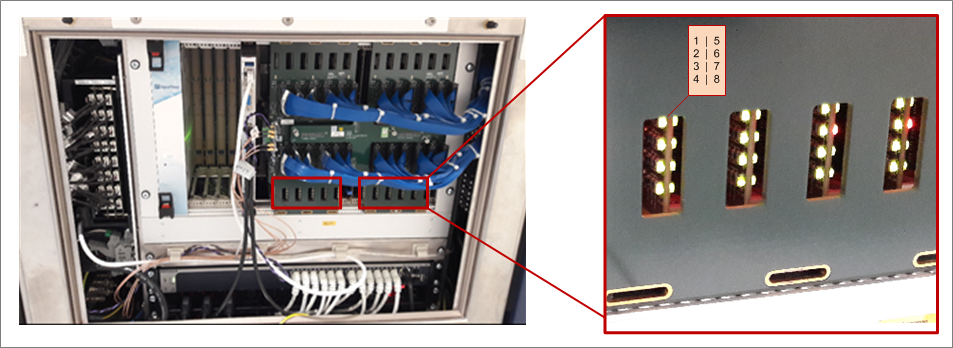Operation Status Indicator PET
For PET troubleshooting, the bottom front cover can be opened to allow access to the status information of the DAQ cards. The DAQ acquisition system provides information on the status of the acquisition cards via LED signals. During troubleshooting, the following covers may be removed to see the status LEDs. For standard operation, the inner support cover with the PE connection has to be reassembled.
| |
Bottom front cover of PET Insert.To open, WiP | … opened and removed. Now turn the hand grips and lift the inner support cover. |
| |
| |
|
|
Interpretation of status LEDs.
| | |
| powered up, ready and idle | first module with active signal |
| powered up, ready and idle | second module with active signal |
| powered up, ready and idle | RAW data package sent (RAW data) |
| powered up, ready and idle | RAW extra data package sent (every second) |
| powered up, ready and idle | |
| powered up, ready and idle | LM extra data package sent |
| powered up, ready and idle | |
| | |