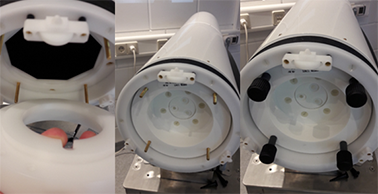How to install Quality Control Samples
For quality control and preventative maintenance, Bruker provides the following sources, phantoms and phantom holder
Order Number Overview
The phantoms are installed into the insert while the insert is outside of the MRI scanner. For the installation of the phantoms, the following steps need to be performed:
- 1.
- Remove the PET insert form the MRI scanner.
- 2.
- Remove the RF Coil alignment inlet.
- 3.
- Prepare the specific phantom and phantom holder.
- 4.
- Insert the phantom and phantom holder inside the PET Insert.
- 5.
- Secure the phantom & phantom holder with the tools and screws.
Quality Control Sample
Preparation of the Point Source
A dedicated sample holder for the NA22 point source is provided with the PET Insert. The holder provides a mechanical structure that matches the size of the NA22 source. Place the NA22 source into this structure and secure it by tape. The holder has mechanical means to place the point source in a centered position and in a 20 mm offset position. Pull the knob carefully and move the tray, then release the knob. Introduce the NA22 source together with the holder into the PET insert and secure it with the bolts and screws.
Point Source
Preparation of the Normalization Source
The GE68 normalization source is assembled with the normalization phantom holder. Before introducing the GE68 normalization phantom into the structure of the phantom holder, make sure that the lock pins are released. Handle the source careful and avoid any mechanical shocks. When the source is inserted into the holder, turn the locks pins to secure the source in the holder. The phantom is now ready to be inserted into the PET insert and fixed in its position by the bolts and screws of the PET Insert.
Normalization Source