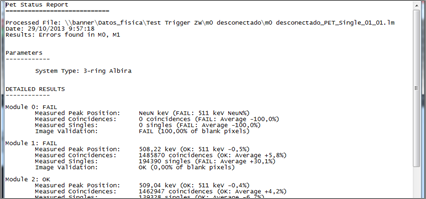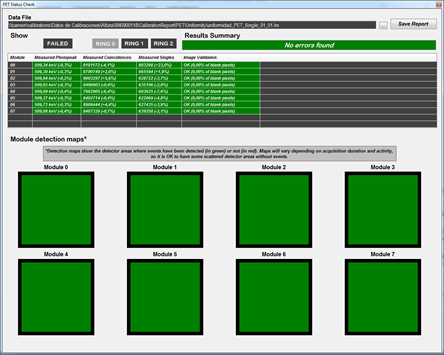How to verify the Performance
For the verification of the scanner normalization, prepare and insert the GE68 normalization source as described above.
PET Data Acquisition
- 1.
- Create a new Study / Scan.
- 2.
- Acquire a 5 minutes’ static PET data acquisition.
- 3.
- No data reconstruction required.
PET Data Analysis
- 1.
- Use a remote desktop and log onto the PET RECO server.
- 2.
- Start the stand-alone service program “PET Status Check Tool”.
- 3.
- Select the dataset that was acquired by ParaVision using the button “…”. The data analysis will start and takes a few minutes.
- 4.
- If required, a test report can be generated in the same directory as the acquired data.
Status Report
The PET Status Check Tool provides for every detector of the PET Insert the following information:
- ▪
- Energy of the photo peak: The deviation from the 511 keV should be below 5%.
- ▪
- Singles rate: The single rate of a single detector should be within 25% of the average of the corresponding ring of detectors.
- ▪
- Coincidence rate: The Coincidence rate of a single detector should be within 25% of the average of the corresponding ring of detectors.
- ▪
- Detector detection map: The map verifies that each numerical pixel of a detector generates events. The amount of numerical pixels of a detector that do not Show detected events must be below 1%.
Status Check — Detection map